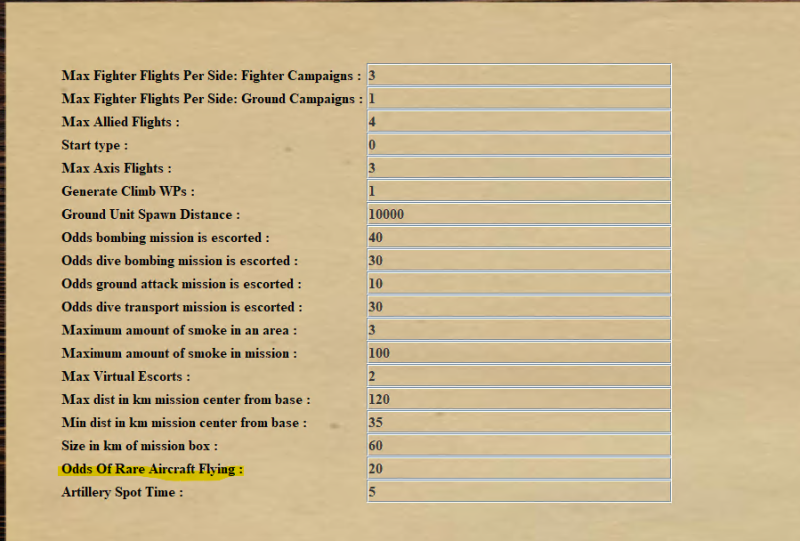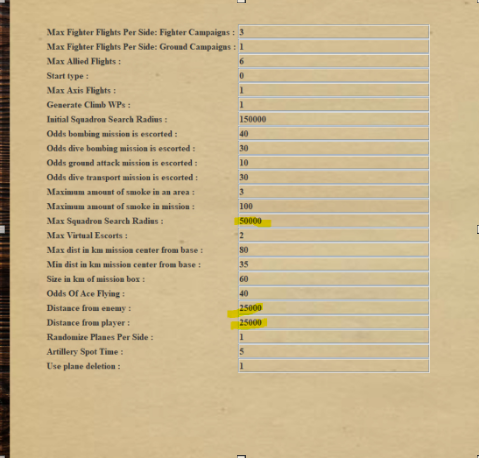Translations:Advanced Config/21/en
- For management the escorts :
Escorts will always be limited due to game performance issues. If you want to be sure you have an escort:
Configuration -> Advanced Config -> Mission Limits -> Max virtual escorts
Configuration -> Advanced Config -> Mission Limits -> Odds (%) <flight type> mission is escorted: from 0 to 100 (100 → always escorted)
If you want more hunters besides escorts:
Configuration -> Advanced Config -> Mission Limits -> Max fighter flight of each camp.
Increasing the maximum number of flights will not increase the number of escorts.
- To reduce the search area for enemies:
If you want a greater chance of contact during flight, reduce the size of the "box" to about 50 km, or less if you still don't get contact.
The box is where the action is centralized. Be sure to keep the “enemy / player distance” halfway the size of the mission box.
Setting :
Max Squadron Search radius was initially 200,000
Distance from enemy / player set to 50% of Max Squadron Search radius or 25000
To set the display distance for ground units
Campaign->Advanced Config->Mission Limits and look for Ground Unit Spawn Distance
In order to save resources on client computer
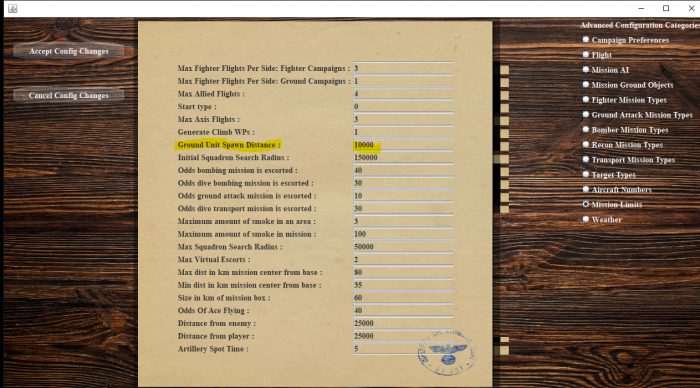
To set the rare plane flight odds config :
- Gotha, HP, Arado
- Limits frequency of mission generation for certain rare planes