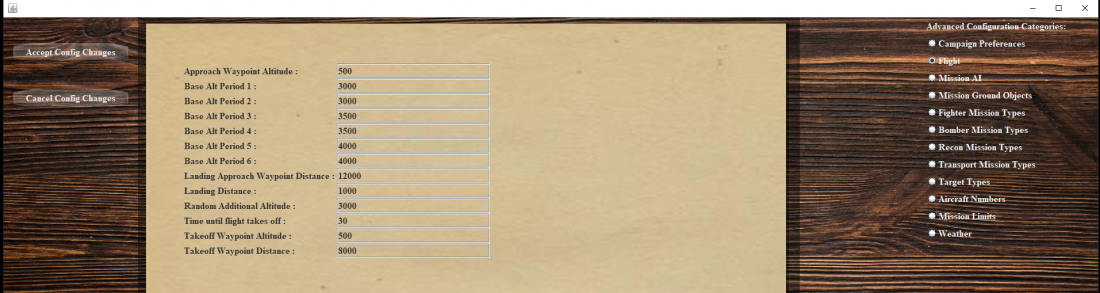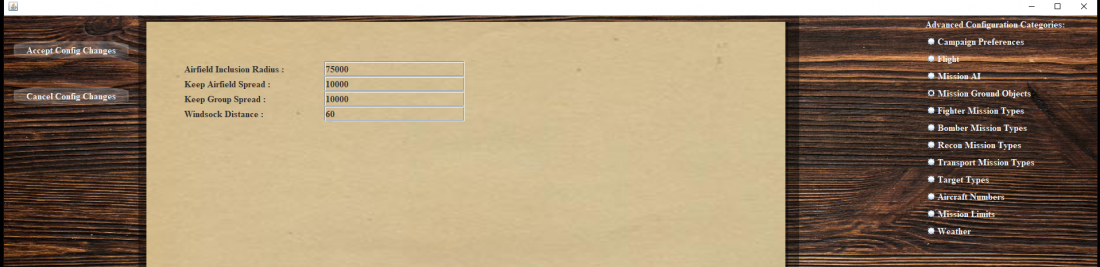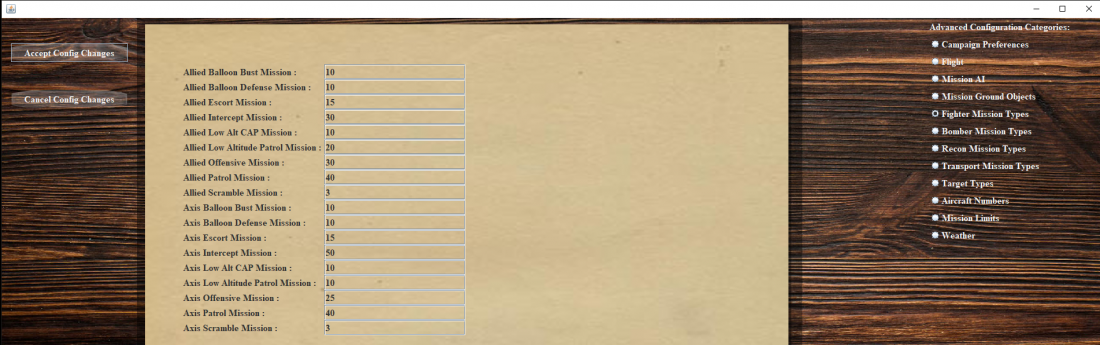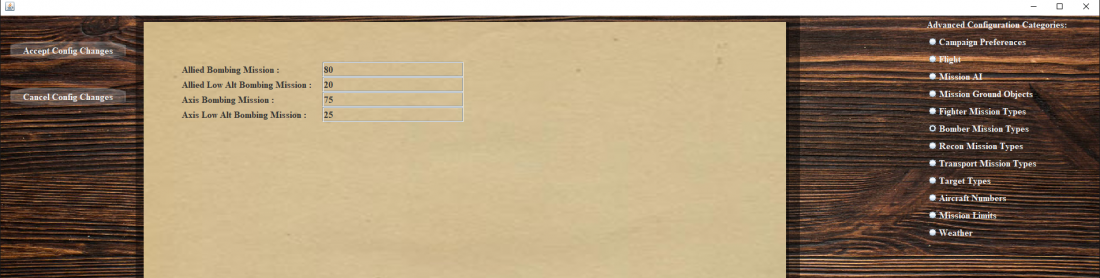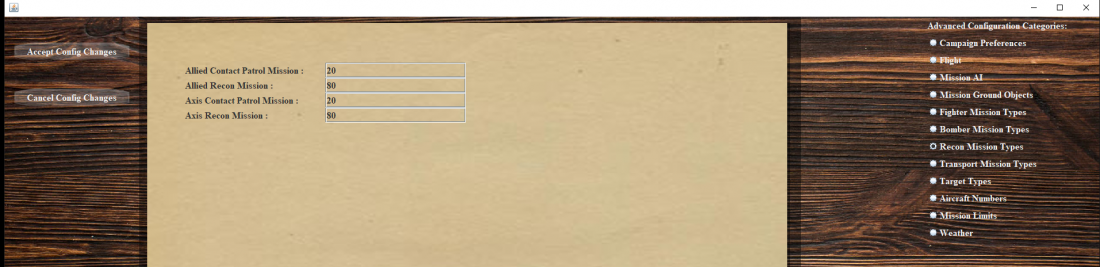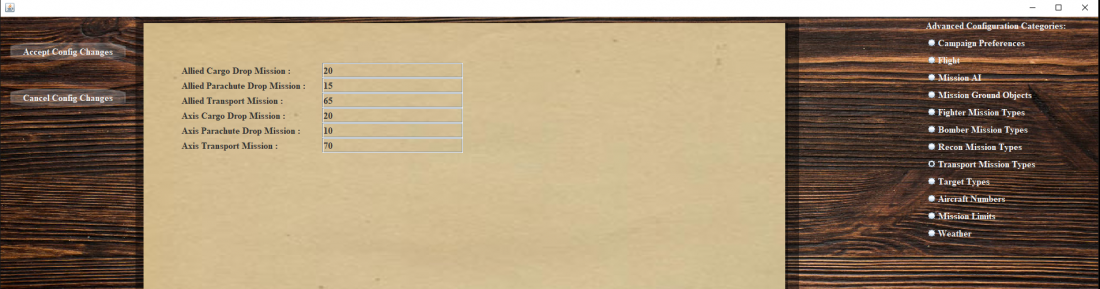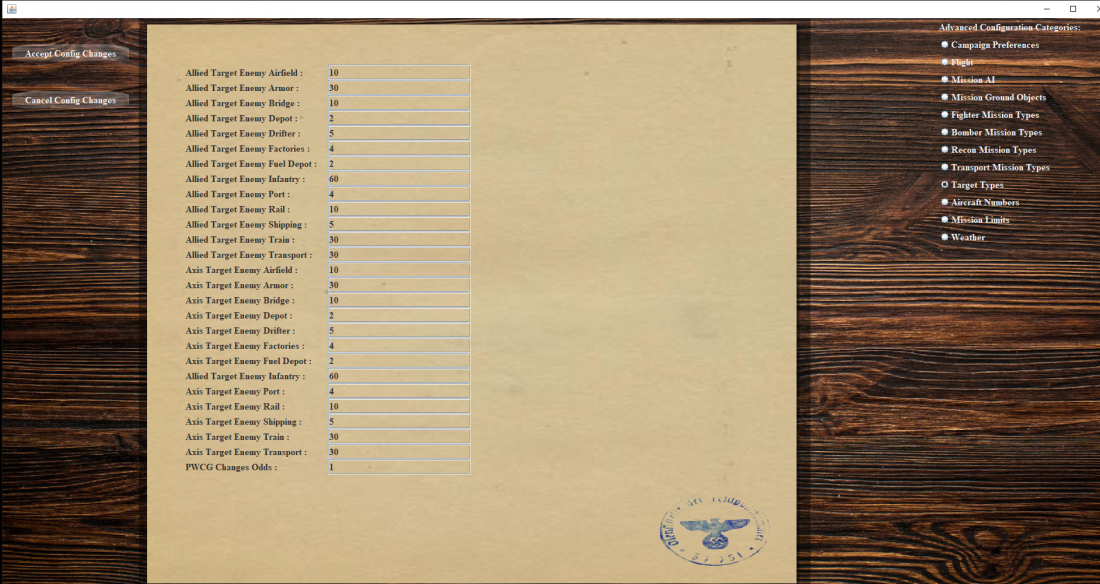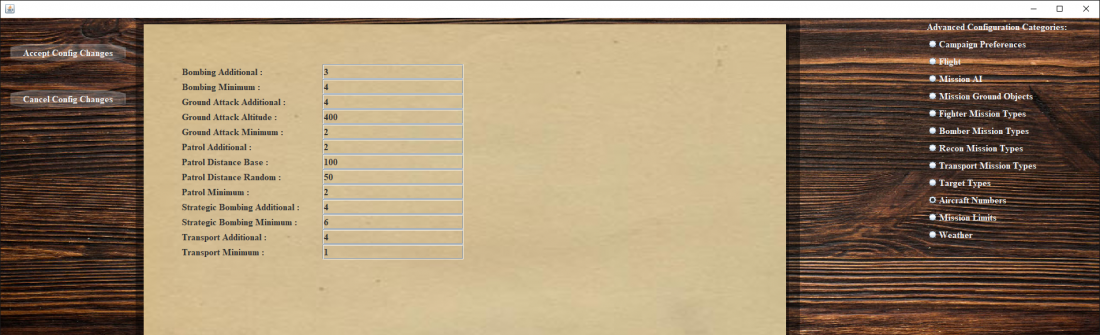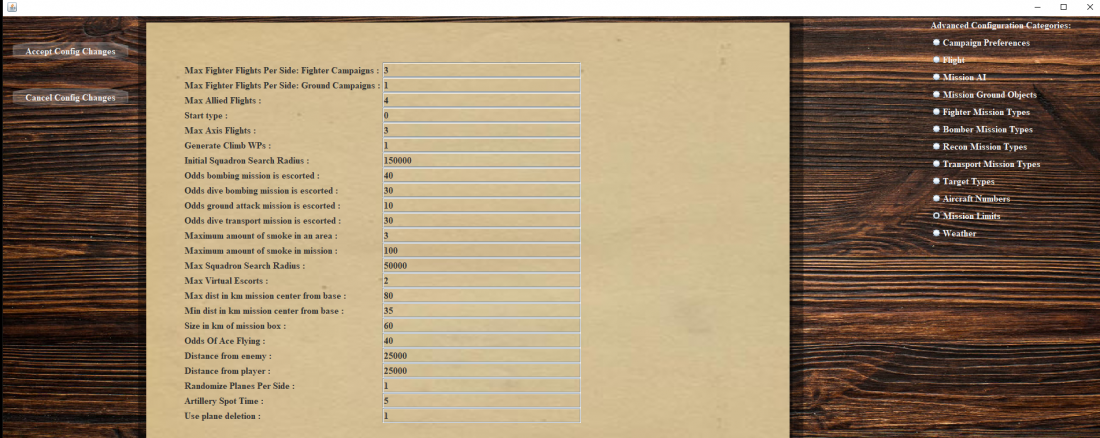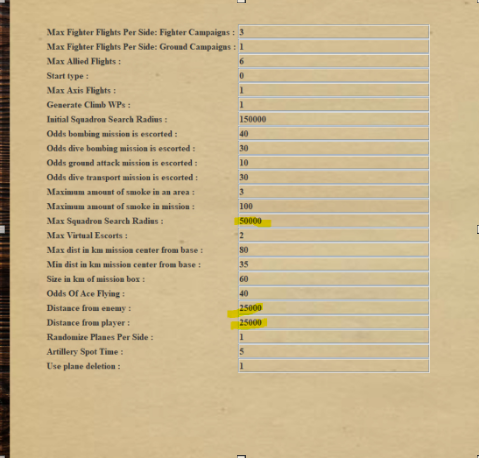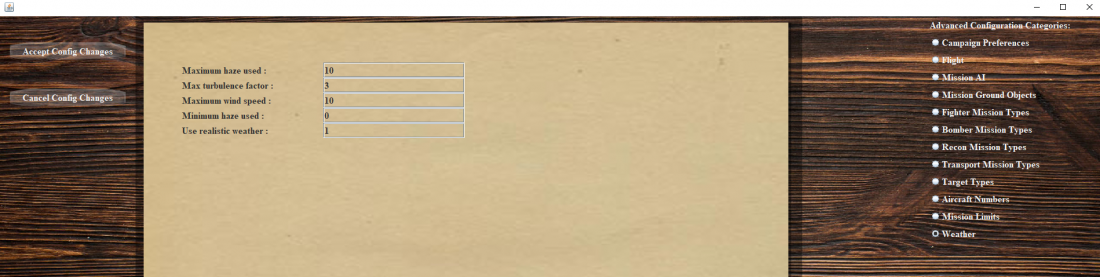Advanced Config
The second choice of the "configuration" menu.
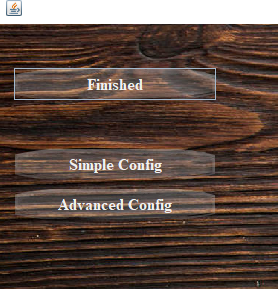
12 parameter categories are configurable
Campaign Preferences
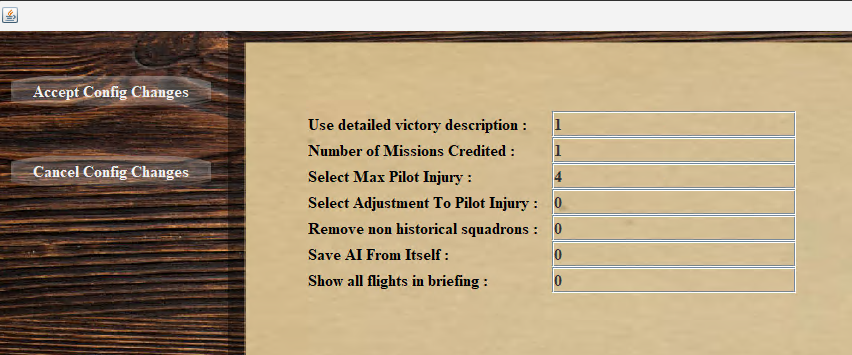
Use detailed victory description : 0 fog of war / 1 detailed victory description
Number of missions credited for each actually flown : 1
Select max pilot Injury :
In PWCG, it offers the following options:
Make as many pilots as you want in a career. They can exist simultaneously or consecutively or both. The only limitation is that you can only fly one in a mission.
1) no injury : Dead is not hurt at all
2) minor wound : You might miss a couple of weeks.
3) Major wound : You might miss months.
4) Death is Death : For all intents and purposes, captured is the same as dead.
The world does not turn until you submit a combat report, so you can fly a mission as often as you want. PWCG figures out which one was the last one.
When your pilot is wounded time does not advance beyond the usual, so you can fly a different pilot while the first one heals.
If you want to advance time to heal your pilot you can take leave and heal.
The stats of all pilots, AI and human, are carried forward in the campaign.
Adjustment To Pilot Injury config
- Allows incremental downgrade of injuries suffered by player
- Number 0-4. Every number causes injury downgrade from dead-> seriously wounded -> wounded - just ducky
Remove non historical squadrons : 0/1 (1 = remove)
Save AI from itself : (0/1) : 1 = AI pilots will only be killed in a mission if shot down.
Show all flights in briefing : for debugging.
There is a cheat code that lets you see the other side's flights in the briefing :
Show all flights in briefing = 1
Flight
Mission AI
From -4 to 4: allows you to improve or decrease the level of the AI.
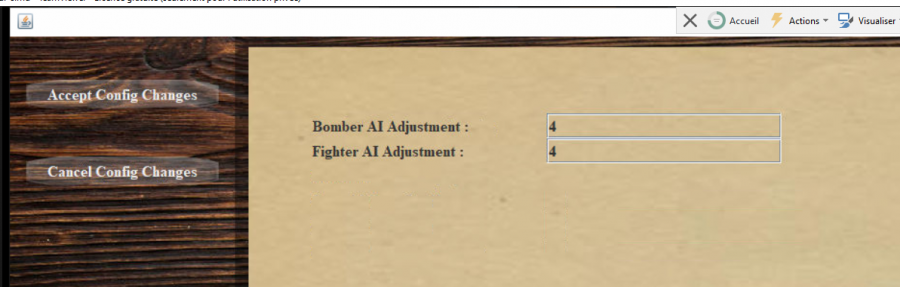
Mission ground Objects
The way that inclusion of ground objects works is:
1. PWCG calculates a box around your mission.
2. PWCG extends that box b n meters, where n is defined by the KeepGroupSpread parameter. That value is, by default, 40,000 or 40 Km beyond the mission box.
I would think that 40 KM around the mission should suffice, but maybe not. You can try increasing it:
Advanced Config -> Mission Ground Objects -> Keep Group Spread
Fighter Mission types
Bomber Mission types
Recon Mission types
Transport Mission types
Target Types
Aircraft Numbers
Mission Limits
Start type: defines the departure of planes: 0 for ready to take off, engine running, 1 departure in the air, 2 parked, engine stopped.
- For management the escorts :
Escorts will always be limited due to game performance issues. If you want to be sure you have an escort:
Configuration -> Advanced Config -> Mission Limits -> Max virtual escorts
Configuration -> Advanced Config -> Mission Limits -> Odds (%) <flight type> mission is escorted: from 0 to 100 (100 → always escorted)
If you want more hunters besides escorts:
Configuration -> Advanced Config -> Mission Limits -> Max fighter flight of each camp.
Increasing the maximum number of flights will not increase the number of escorts.
- To reduce the search area for enemies:
If you want a greater chance of contact during flight, reduce the size of the "box" to about 50 km, or less if you still don't get contact.
The box is where the action is centralized. Be sure to keep the “enemy / player distance” halfway the size of the mission box.
Setting :
Max Squadron Search radius was initially 200,000
Distance from enemy / player set to 50% of Max Squadron Search radius or 25000
To set the display distance for ground units
Campaign->Advanced Config->Mission Limits and look for Ground Unit Spawn Distance
In order to save resources on client computer
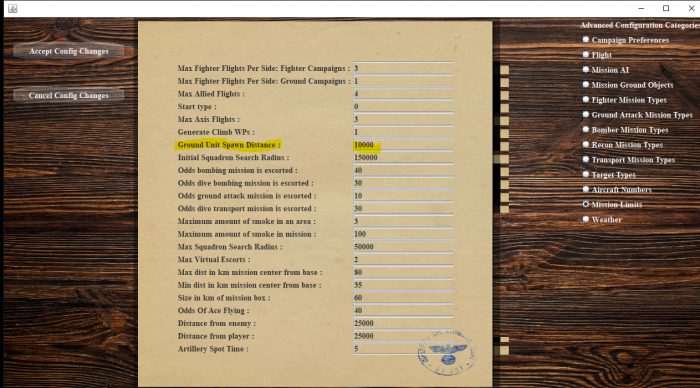
To set the rare plane flight odds config :
- Gotha, HP, Arado
- Limits frequency of mission generation for certain rare planes
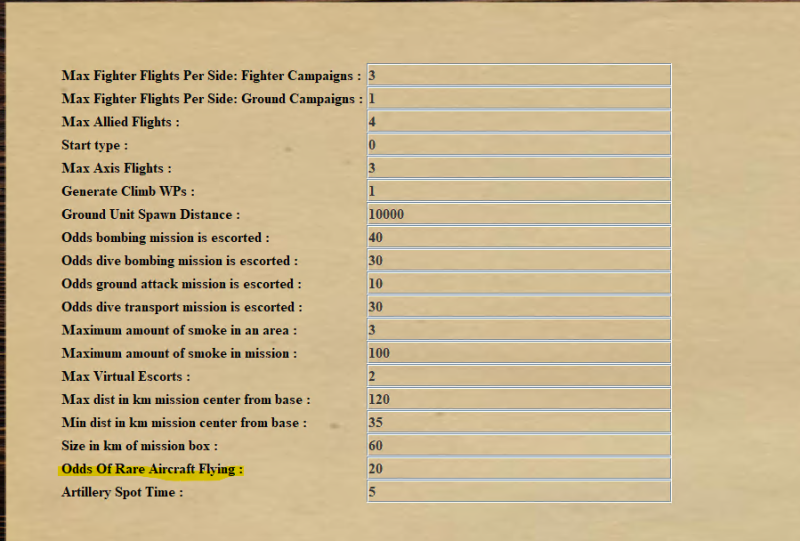
Weather
Maximum haze used : 0 is lowest value, 10 is highest.
Max turbulence factor : 1 to 3. This value can be set from 0-3 meters per second.
Maximum wind speed : in meters per second.
Minimum haze used : minimum distant haze : 0 is lowest value, 10 is highest.
Use realistic weather (0/1) : 0 for clear skies, 1 for realistic weather
The mission will conform to the weather. You will get much more variety, in particular. lots more rain and snow. Most battle areas have upwards of 30% rainy days.
Any given weather pattern may or may not impact a given mission type. If it is overcast and rainy most of the missions are going to be pushed to low altitude.
Dive bombing missions are particularly affected. Dive bombing will be swapped for an attack mission where the Stuka will drop bombs much like a fighter or IL2. Tactical bombing will be pushed lower. Patrols will be pushed lower.
Deeper penetration missions will be scrapped in favor of lower altitude missions near the front.
If cloud cover is not overcast or heavy then you will fly the missions as usual with whatever cloud cover there may be.
To save the advanced configuration
If you want to save the advanced configuration of a campaign, this is saved in the directory PWCGBoS\User\Campaigns\<Campaign>\config.
To copy this configuration and use it for another campaign, all you have to do is copy the whole config directory from one campaign to the other.