Translations:First start and basic settings/30/en
Jump to navigation
Jump to search
Allows you to make the skins that you have been able to download (see the previous chapter 1) Installation)
Available to PWCG on |link=http://www.pwcampaignmanager.com/pwcg/pwcgbos/web/PWCGBoS.php
and which you then copied to the dedicated Il2 Great Battle directory (usually in ../1C Game Studios/IL-2 Sturmovik Great Battles/Data/graphics/Skins, for example C:/Program Files (x86)/1C Game Studios/IL-2 Sturmovik Great Battles/Data/graphics/Skins)
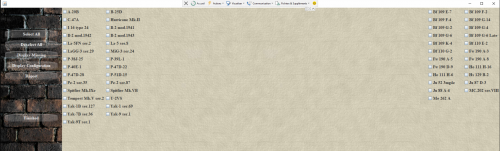
These skins will then be available for each of your pilots (see section 4, Personnel management/Selection of skins by pilot) and preloaded on condition that the participating pilots have themselves downloaded the corresponding packs of course.
Ditto for PWCG Flying Circus.