Translations:Campaign/5/en
So, you arrive at the mission briefing:
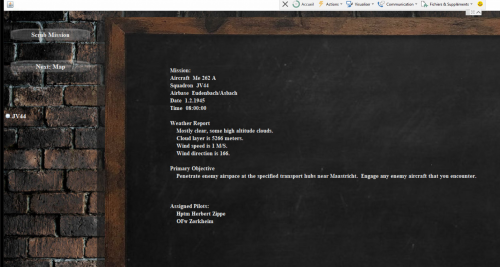
By clicking on Next: Map, you arrive on the page allowing to edit the way point. You have the possibility to modify the way points of the different squadrons present, in addition to your own.
By clicking on a way point with the middle mouse button you can remove it.
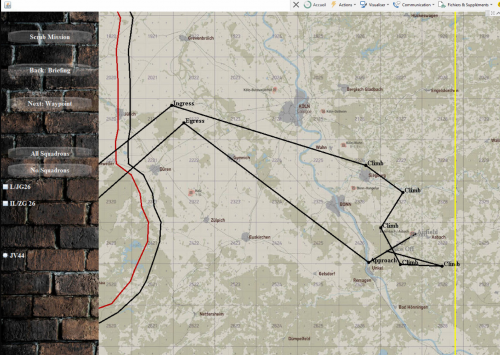
After editing the waypoint, you can modify its characteristics :
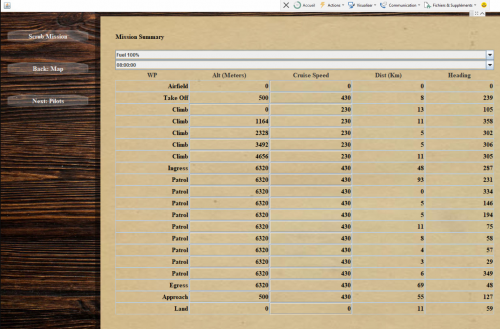
Warning : Cruise speed is kph. The AI is going to make up its own mind about speed. The waypoint speed is only a suggestion and not an order. The AI has to take the requests and process them with all of the other information.
PWCG aircraft have a cruise speed that is used as the WP speed. By opening the aircraft config file and changing cruise speed you will change WP speed.
Configuration files for each plane are located in ...\1C Game Studios\IL-2 Sturmovik Great Battles\PWCGBoS\BoSData\Input\Aircraft
However, these changes will only be effective when a new campaign is launched.
For default elevations, there are no standart altitudes. The altitudes differ depending on the aircraft type and mission type. For example, for fighters you have high altitude patrols from 3k upwards, and low altitude patrols in around 1500m.
In PWCG the missions are usually below or at least 1k above thick clouds, and if they are not, you can customize your mission altitude. However sometimes the clouds altitude changes then, too.
Altitudes are in a range, a wide range for fighter patrols, a very narrow one for dive bombers, etc...