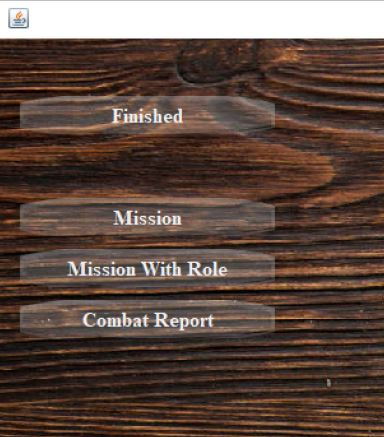Difference between revisions of "Translations:Campaign/3/en"
Jump to navigation
Jump to search
(Importing a new version from external source) |
(Importing a new version from external source) |
||
| (2 intermediate revisions by the same user not shown) | |||
| Line 1: | Line 1: | ||
==Creating a mission== | ==Creating a mission== | ||
<br><br> | <br><br> | ||
| − | This step requires having previously created the participating pilots in the pilot administration module [[Pilots management#Administration of coop pilots|(See Chapter 4,Personnel Management / Administration of coop pilots)]] by the coop administrator.<br> | + | This step requires having previously created the participating pilots in the pilot administration module [[Special:MyLanguage/Pilots management#Administration of coop pilots|(See Chapter 4,Personnel Management / Administration of coop pilots)]] by the coop administrator.<br> |
Click on mission on the main campaign page, to create a mission.<br> | Click on mission on the main campaign page, to create a mission.<br> | ||
<br> | <br> | ||
| − | [[File: | + | [[File:mission_et_mission_avec_role.JPG|500px]]<br> |
<br><br> | <br><br> | ||
You arrive in the mission management module: creating missions and retrieving the results, via the Il2 Great Battle logs, of each mission after it has been played.<br> | You arrive in the mission management module: creating missions and retrieving the results, via the Il2 Great Battle logs, of each mission after it has been played.<br> | ||
<br> | <br> | ||
[[File:aide_pwcg_mission1.png|500px]]<br> | [[File:aide_pwcg_mission1.png|500px]]<br> | ||
| − | <br> | + | <br><br> |
| − | This is where you can already select the pilots who should participate in the mission. The pilot created during campaign creation should be included, although at a later stage of mission creation it may be removed.<br> | + | This is where you can already select the pilots who should participate in the mission. The pilot created during campaign creation should be included, although at a later stage of mission creation it may be removed.<br><br> |
Latest revision as of 09:43, 7 January 2022
Creating a mission
This step requires having previously created the participating pilots in the pilot administration module (See Chapter 4,Personnel Management / Administration of coop pilots) by the coop administrator.
Click on mission on the main campaign page, to create a mission.
You arrive in the mission management module: creating missions and retrieving the results, via the Il2 Great Battle logs, of each mission after it has been played.

This is where you can already select the pilots who should participate in the mission. The pilot created during campaign creation should be included, although at a later stage of mission creation it may be removed.