Difference between revisions of "Translations:Campaign/11/en"
Jump to navigation
Jump to search
(Importing a new version from external source) |
(Importing a new version from external source) |
||
| Line 2: | Line 2: | ||
<br> | <br> | ||
After playing the mission, start the import of the generated data (log) in order to update the campaign.<br> | After playing the mission, start the import of the generated data (log) in order to update the campaign.<br> | ||
| − | Go back to PWCG and click on " | + | Go back to PWCG and click on "Combat Report"<br> |
<br> | <br> | ||
[[File:Aide pwcg mission combat report.png|500px]]<br><br> | [[File:Aide pwcg mission combat report.png|500px]]<br><br> | ||
Claim your air-to-air victories, otherwise you won't be credited with victories you don't claim - Unless you really want to, be sure to make realistic claims!<br> | Claim your air-to-air victories, otherwise you won't be credited with victories you don't claim - Unless you really want to, be sure to make realistic claims!<br> | ||
Continue with the debriefing.<br> | Continue with the debriefing.<br> | ||
Revision as of 17:20, 10 July 2021
Import of data (logs) of the mission performed.
After playing the mission, start the import of the generated data (log) in order to update the campaign.
Go back to PWCG and click on "Combat Report"
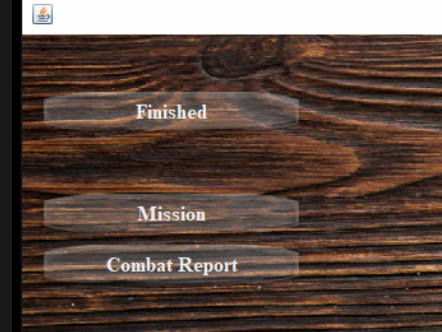
Claim your air-to-air victories, otherwise you won't be credited with victories you don't claim - Unless you really want to, be sure to make realistic claims!
Continue with the debriefing.