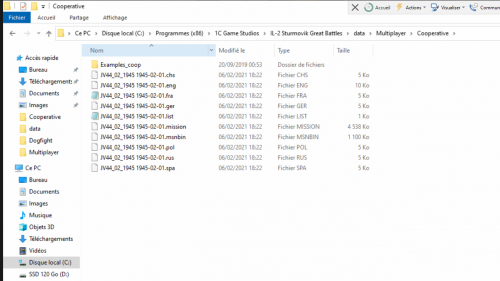Difference between revisions of "Translations:Campaign/9/en"
Jump to navigation
Jump to search
(Importing a new version from external source) |
(Importing a new version from external source) |
||
| Line 1: | Line 1: | ||
| − | |||
Clicking on a pilot's name will remove it from the list of pilots assigned for the flight.<br> | Clicking on a pilot's name will remove it from the list of pilots assigned for the flight.<br> | ||
| + | Then by clicking on "Accept Mission" you start the generation of the mission files.<br> | ||
<br> | <br> | ||
[[File:aide_pwcg_mission_generator.png|500px]]<br> | [[File:aide_pwcg_mission_generator.png|500px]]<br> | ||
Latest revision as of 17:20, 10 July 2021
Clicking on a pilot's name will remove it from the list of pilots assigned for the flight.
Then by clicking on "Accept Mission" you start the generation of the mission files.
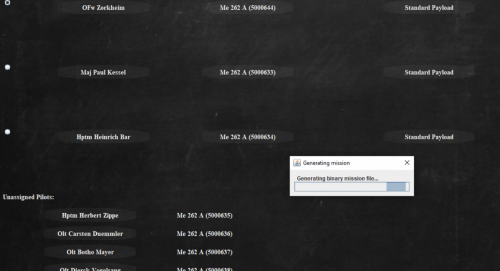
The obtained mission files are usually located in (../1C Game Studios/IL-2 Sturmovik Great Battles/data/Multiplayer/Cooperative for a cooperative mission, for example C:/Program Files (x86)/1C Game Studios/IL-2 Sturmovik Great Battles/data/Multiplayer/Cooperative).